The internet has become an integral part of our lives, allowing us to access information, connect with others, and conduct business transactions seamlessly. Behind the scenes, numerous systems work together to ensure this smooth operation. One such vital component is the Domain Name System (DNS). Understanding how DNS works is essential for anyone who wants to grasp the fundamentals of how websites are accessed and how the internet functions as a whole.
DNS is a host name to IP address translation service. DNS is a distributed database implemented in a hierarchy of name servers. It is an application layer protocol for message exchange between clients and servers. Every host is identified by the IP address but remembering numbers is very difficult for the people and also the IP addresses are not static therefore a mapping is required to change the domain name to IP address. So DNS is used to convert the domain name of the websites to their numerical IP address.
If your network devices require connectivity with devices in networks for which you do not control name assignment, you can assign device names that uniquely identify your devices within the entire internetwork. The global naming scheme of the Internet, the DNS, accomplishes this task. This service is enabled by default. The following sections summarize DNS concepts and function:
Hostnames for Network Devices – Each unique IP address can have an associated hostname. DNS uses a hierarchical scheme for establishing hostnames for network nodes. This allows local control of the segments of the network through a client-server scheme. The DNS system can locate a network device by translating the hostname of the device into its associated IP address.
Domains Names for Groups of Networks – IP defines a naming scheme that allows a device to be identified by its location in the IP. This is a hierarchical naming scheme that provides for domains. On the Internet, a domain is a portion of the naming hierarchy tree that refers to general groupings of networks based on organization type or geography. Domain names are pieced together with periods (.) as the delimiting characters. For example, Cisco is a commercial organization that the IP identifies by a com domain name, so its domain name is cisco.com. A specific device in this domain, the File Transfer Protocol (FTP) system, for example, is identified as ftp.cisco.com.
Name Servers – To keep track of domain names, IP has defined the concept of a name server. Name servers are programs that have complete information about their namespace portion of the domain tree and may also contain pointers to other name servers that can be used to lead to information from any other part of the domain tree. Name servers know the parts of the domain tree for which they have complete information. A name server may also store information about other parts of the domain tree. Before domain names can be mapped to IP addresses, you must first identify the hostnames, then specify a name server, and enable the DNS service.
Cache – To speed the process of converting names to addresses, the name server maintains a database, called a cache, of hostname-to-address mappings for use by the connect, telnet, and ping EXEC commands, and related Telnet support operations. The cache stores the results from previous responses. Upon receiving a client-issued DNS query, the name server will check this local storage to see if the answer is available locally.
Name Resolvers – Name resolvers are programs that extract information from name servers in response to client requests. Resolvers must be able to access at least one name server. The resolver either uses that name server’s information to answer a query directly or pursues the query using referrals to other names servers. A resolver will typically be a system routine that is directly accessible to user programs. Therefore, no protocol is necessary between the resolver and the user program.
Zones – The domain namespace is divided into areas called zones that are points of delegation in the DNS tree. A zone contains all domains from a certain point downward, except those for which other zones are authoritative.
Authoritative Name Servers – A name server is said to be an authority for the parts of the domain tree for which it has complete information. A zone usually has an authoritative name server, often more than one. An authoritative name server has been configured with host table information or has acquired host table information though a zone transfer (the action that occurs when a secondary DNS server starts up and updates itself from the primary server).
Hierarchy of Name Servers
Root name servers
It is contacted by name servers that can not resolve the name. It contacts authoritative name server if name mapping is not known. It then gets the mappin g and return the IP address to the host.
Top level server
It is responsible for com, org, edu etc and all top level country domains like uk, fr, ca, in etc. They have info about authoritative domain servers and know names and IP addresses of each authoritative name server for the second level domains.
Authoritative name servers
This is organization’s DNS server, providing authoritative hostname to IP mapping for organization servers. It can be maintained by organization or service provider. In order to reach cse.dtu.in we have to ask the root DNS server, then it will point out to the top level domain server and then to authoritative domain name server which actually contains the IP address. So the authoritative domain server will return the associative ip address.
Domain
There are various kinds of DOMAIN :
- Generic domain : .com(commercial) .edu(educational) .mil(military) .org(non profit organization) .net(similar to commercial) all these are generic domain.
- Country domain .ae (UAE) .in(INDIA) .us(UNITED STATES) .uk (UNITED KINGDOM) .np(NEPAL) .au(AUSTRALIA) .pk(PAKISTAN)
- Inverse domain: if we want to know what is the domain name of the website. Ip to domain name mapping. So, DNS can provide both the mapping for example to find the ip addresses of practonet.com then we have to type nslookup www.ictkb.com
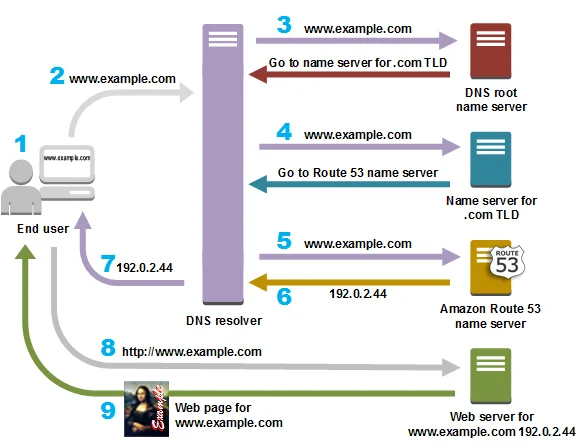
The client machine sends a request to the local name server, which , if root does not find the address in its database, sends a request to the root name server, which in turn, will route the query to an intermediate or authoritative name server. The root name server can also contain some host Name to IP address mappings. The intermediate name server always knows who the authoritative name server is. So finally the IP address is returned to the local name server which in turn returns the IP address to the host.





