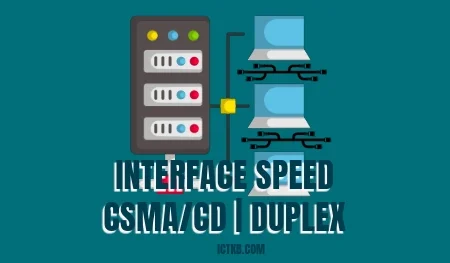Here are several potential sources of interface errors, including interface discards when there is insufficient bandwidth to support the traffic volume, misconfigured duplex and speed settings, excessive buffering on interfaces, misconfigured EtherChannel’s, and faulty cables or hardware.
CSMA/CD
Carrier-sense multiple access with collision detection (CSMA/CD) is a media access control (MAC) method used most notably in early Ethernet technology for local area networking. It uses carrier-sensing to defer transmissions until no other stations are transmitting. This is used in combination with collision detection in which a transmitting station detects collisions by sensing transmissions from other stations while it is transmitting a frame. When this collision condition is detected, the station stops transmitting that frame, transmits a jam signal, and then waits for a random time interval before trying to resend the frame.
CSMA/CD is a modification of pure carrier-sense multiple access (CSMA). CSMA/CD is used to improve CSMA performance by terminating transmission as soon as a collision is detected, thus shortening the time required before a retry can be attempted.
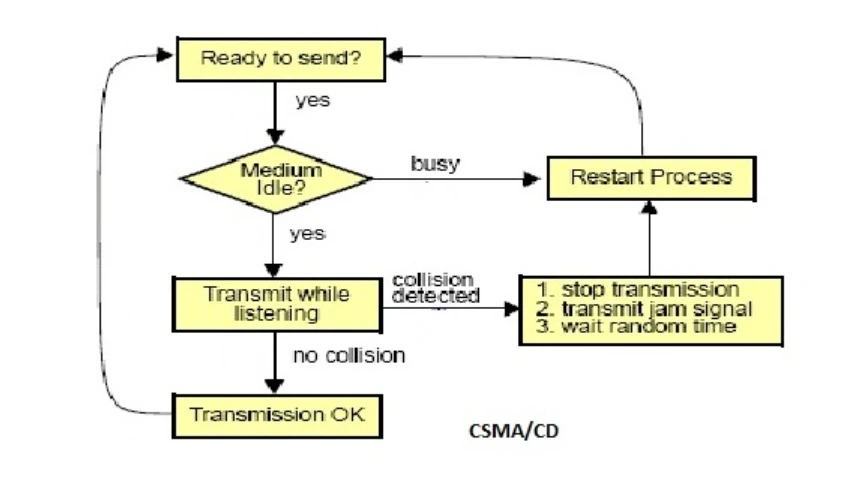
Simplex, half duplex and full duplex are three kinds of communication channels in telecommunications and computer networking. These communication channels provide pathways to convey information. A communication channel can be either a physical transmission medium or a logical connection over a multiplexed medium. The physical transmission medium refers to the material substance that can propagate energy waves, such as wires in data communication. And the logical connection usually refers to the circuit switched connection or packet-mode virtual circuit connection, such as a radio channel. Thanks to the help of communication channels, information can be transmitted without obstruction.
A simplex communication channel only sends information in one direction. For example, a radio station usually sends signals to the audience but never receives signals from them, thus a radio station is a simplex channel. It is also common to use simplex channel in fiber optic communication. One strand is used for transmitting signals and the other is for receiving signals. But this might not be obvious because the pair of fiber strands are often combined to one cable. The good part of simplex mode is that its entire bandwidth can be used during the transmission.
In half duplex mode, data can be transmitted in both directions on a signal carrier except not at the same time. At a certain point, it is actually a simplex channel whose transmission direction can be switched. Walkie-talkie is a typical half duplex device. It has a “push-to-talk” button which can be used to turn on the transmitter but turn off the receiver. Therefore, once you push the button, you cannot hear the person you are talking to but your partner can hear you. An advantage of half-duplex is that the single track is cheaper than the double tracks.
A full duplex communication channel is able to transmit data in both directions on a signal carrier at the same time. It is constructed as a pair of simplex links that allows bidirectional simultaneous transmission. Take telephone as an example, people at both ends of a call can speak and be heard by each other at the same time because there are two communication paths between them. Thus, using the full duplex mode can greatly increase the efficiency of communication.
Interface Duplex and Speed Mismatch
On an Ethernet connection, a duplex mismatch is a condition where two connected devices operate in different duplex modes, that is, one operates in half duplex while the other one operates in full duplex. The effect of a duplex mismatch is a link that operates inefficiently. Duplex mismatch may be caused by manually setting two connected network interfaces at different duplex modes or by connecting a device that performs auto negotiation to one that is manually set to a full duplex mode.
We can verify the speed and duplex settings using the show interface command on SW1:
SW1#show interface Fa0/1
FastEthernet0/1 is up, line protocol is up (connected)
Hardware is Lance, address is 0009.7c66.6401 (bia 0009.7c66.6401)
…
Half-duplex, 100Mb/s
…
SW1#show int fa0/2
FastEthernet0/2 is up, line protocol is up (connected)Hardware is Lance, address is 0009.7c66.6402 (bia 0009.7c66.6402)
…
Full-duplex, 100Mb/s
…
As you can see from the output above, the interface Fa0/1 will use the speed of 100 Mbps and half-duplex. The Fa0/2 interface will use the same speed, but it will use the full duplex communication. If you encounter a device that has speed and duplex parameters manually configured, you can use the interface mode speed and duplex commands to set the duplex and speed settings.
SW1(config)#int Fa0/3
SW1(config-if)#speed 100
SW1(config-if)#duplex full