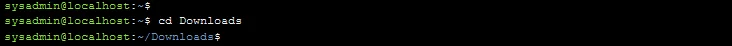In order to discover where you are currently located within the filesystem, the pwd command can be used. The pwd command prints the working directory, your current location within the filesystem:
pwd [OPTIONS]
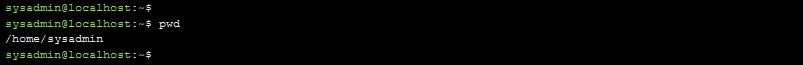
The output of the above command indicates that the user is currently in their home folder, shown in the filesystem below.
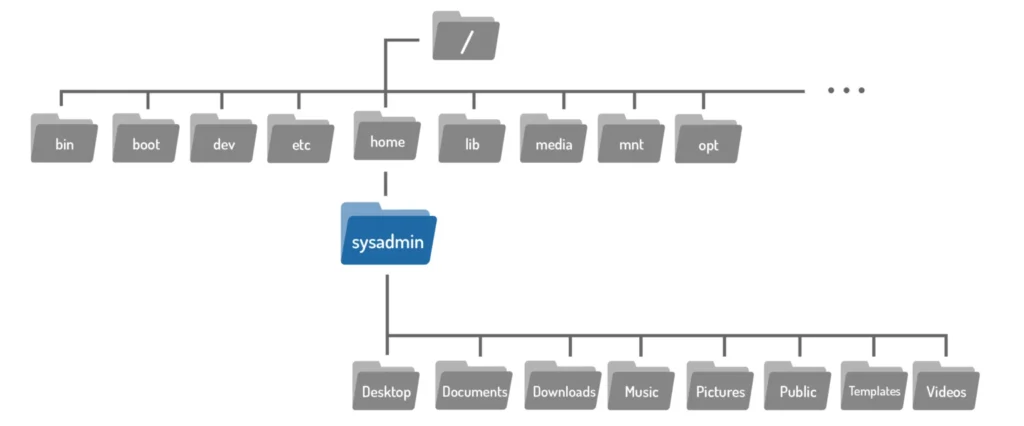
Notice above employ a prompt that displays the current working directory, emphasized with the color blue. In the first prompt above, the blue ~ is equivalent to /home/sysadmin, representing the user’s home directory.
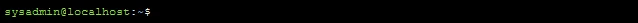
After changing directories, the new location can also be confirmed in the new prompt, again shown in blue.